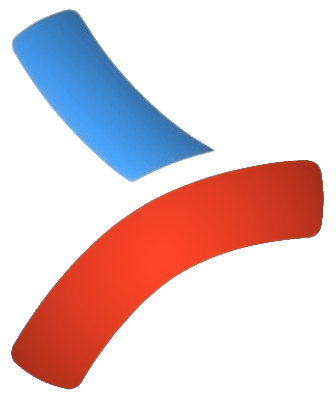PS Retrofit Pro
Upgrade is painstaking, so tackle it with the best tool and re-apply customizations with ease
PS Retrofit Pro is an intelligent utility tool and the best choice for PeopleSoft developers to accelerate PeopleSoft upgrade retrofit projects. Compare and merge the differences in PeopleCode, SQRs, COBOLs, SQLs, records, pages, and Application Engines, etc. in a easier way and re-apply all customizations efficiently and automatically.

Innovative Features to Expedite Upgrade Retrofit
Automatically Reapply Customizations
Effortlessly reapply customizations in the files and objects from the customized version into the new release. No more pain arises from manual retrofit of customizations.
Automatically Detect Conflicts
Auto identification of conflicts helps you focus on what matters. With dialogues, comparing and merging code is fast and intuitive, allowing you to zero in on critical changes.
Automatically Resolve Conflicts
With conflict resolve window, selection options and auto merging feature, resolving the code conflicts become easy. Only a few clicks are needed. Manual retrofit option is provided.
Featured Products
PS Retrofit Free
- Each user may use the PS Retrofit Free to merge any files with unlimited lines of PeopleCode, SQRs, COBOLs and SQLs, and up to 5000 rows of XML files for pages, records and Application Engine programs
PS Retrofit Pro
- Each user may use the PS Retrofit Free to merge any files with unlimited lines of PeopleCode, SQRs, COBOLs and SQLs, and unlimited rows of XML files for pages, records and Application Engine programs
Explore What’s New With Us
Experience our latest features with folder comparation, and automatically re-applying any customization to a field on a page or a record.

Compresenhive and Powerful Features
Our unique code-compare and merge software tool specializes in PeopleSoft. This product helps automate manual technical tasks associated with the PeopleSoft upgrade retrofit and streamlines the process, dramatically reducing the overall time required to complete the upgrade. Our software technology will automatically merge code from different sources and re-apply existing customizations to each new PUM release.
Advanced Comparison and Merging
Compare everything from PeopleCode and SQRs to pages and records with smart merging and conflict resolve message dialogue display and selection options. Syntax highlighting, side-by-side views, and dedicated viewers ensure you always see code and objects the way you need to.
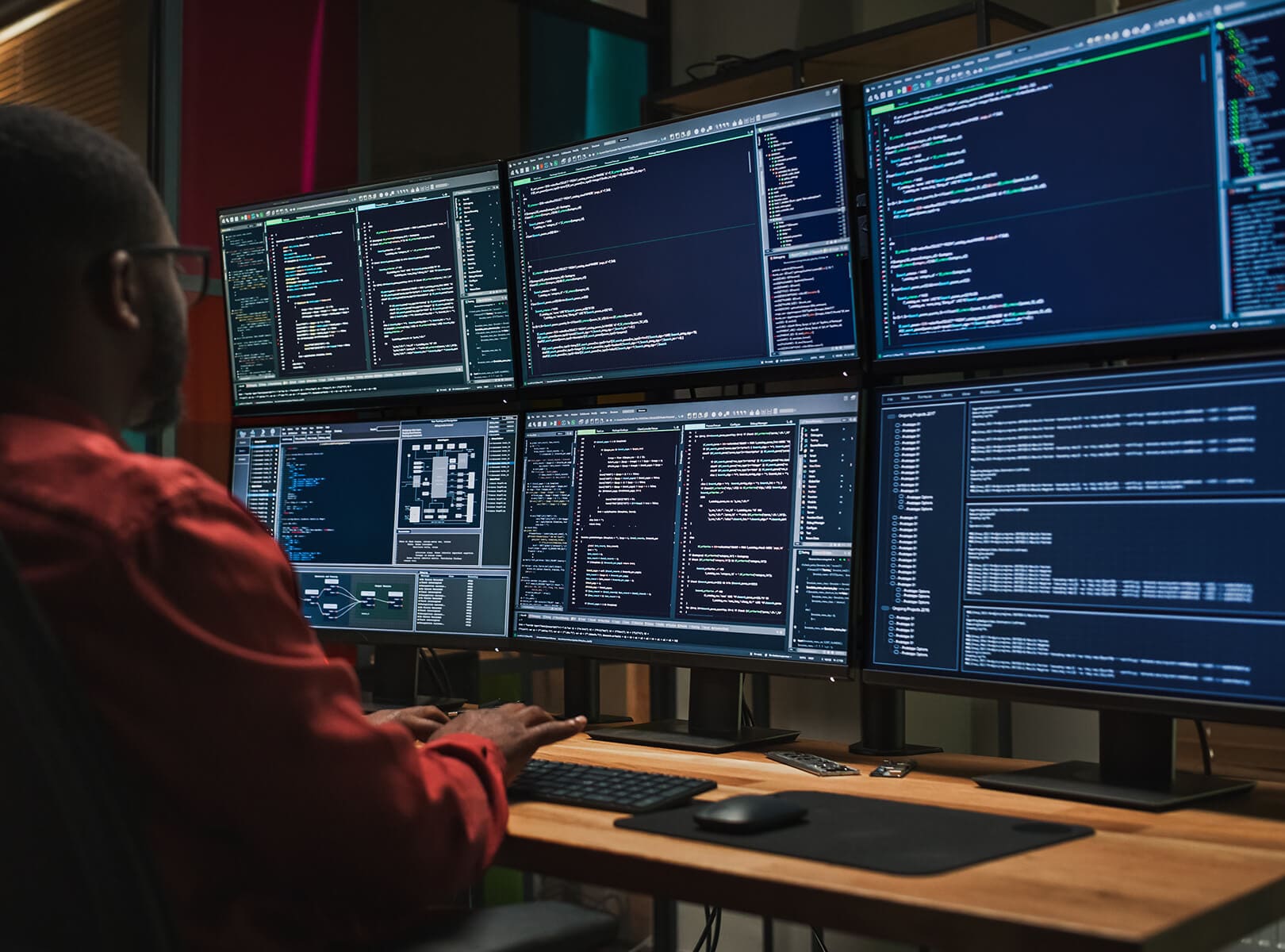
Enhanced Viewing for All Object Types
Text files for PeopleCode, SQRs, SQLs, and COBOLs, and XML files for pages, records and Application Engine programs are all supported with the specialized tool, so you can quickly understand differences and ensure retrofit accuracy.
Re-Apply Customizations With Ease
Streamline upgrade retrofit with PS Retrofit’s intuitive merge tools. View changes in real-time, apply colour-coded edits, and seamlessly integrate files without interrupting workflow. Ideal for upgrade retrofit, our merging tool integrates smoothly with PeopleSoft systems for uninterrupted productivity.
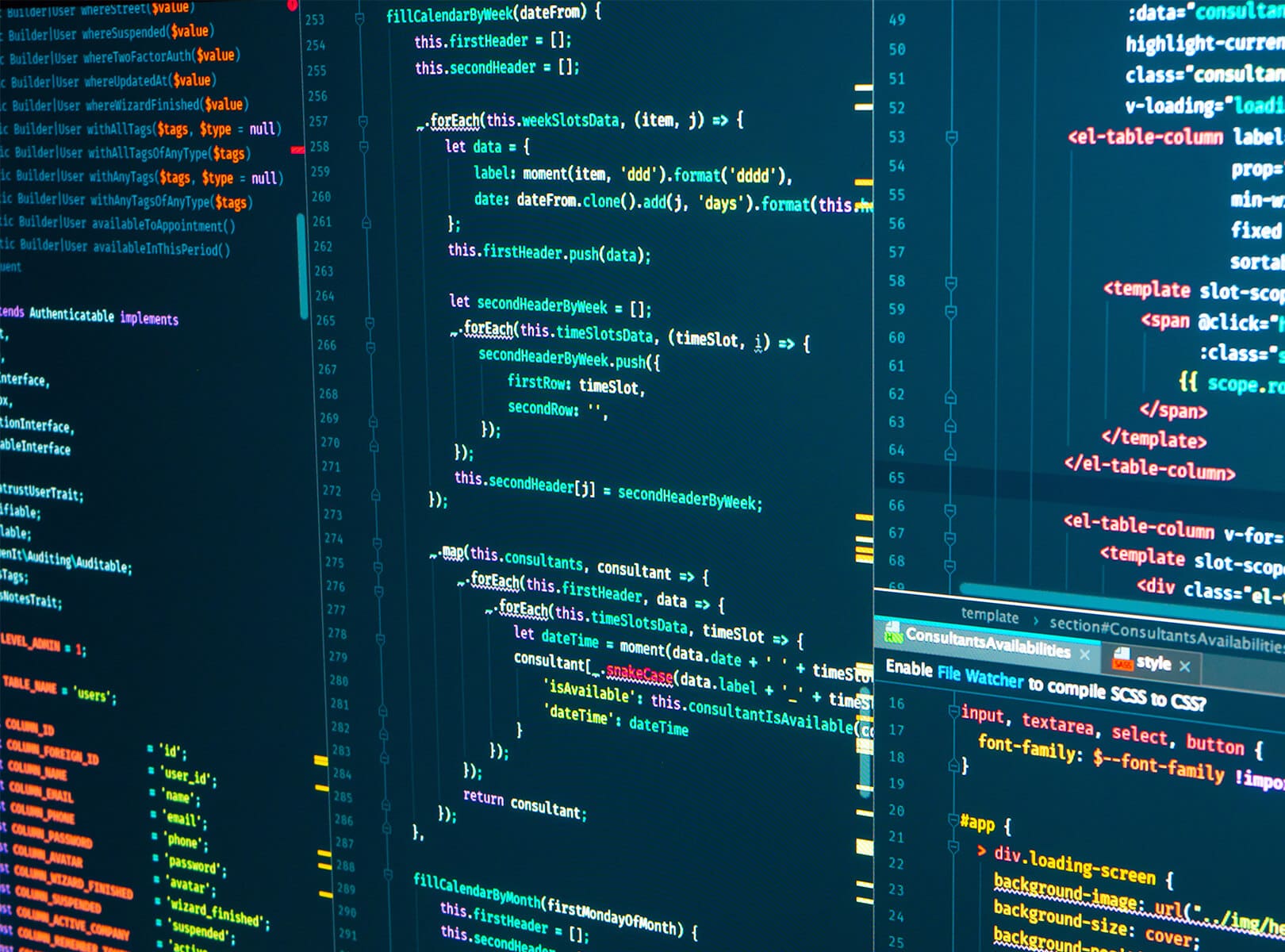
Customizable Merging Support
Easily accept or reject changes with syntax highlighting and adaptable file-type support, allowing you to refine your output to the highest standards.
Two- and Three-Way Comparison
PS Retrofit allows you to compare two or three files or two or three folders side-by-side, making it easy to identify differences. The files and folders to be compared and merged include the customized version, the new release, and optionally the old release.
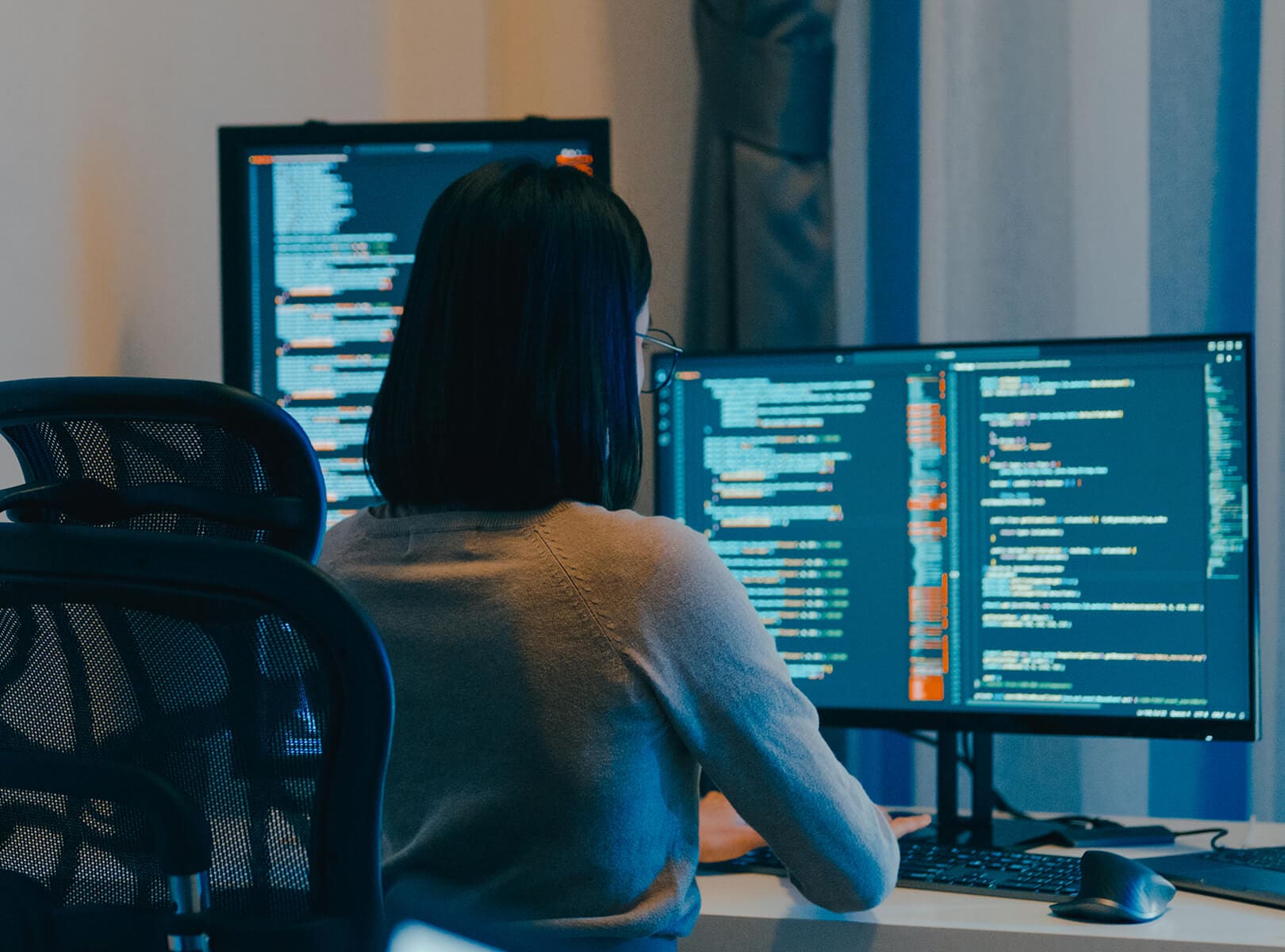
Visual Representation
Differences between files in each folder are highlighted, and you can navigate through these differences easily.
Automated Conflict Detection and Assisted Resolving

Double-clicking a conflict detected in the comparison view opens a detailed conflict resolve window, useful for resolving merging conflicts arisen from automatically re-applying customizations