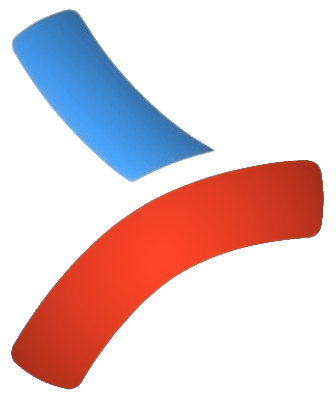Comprehensive Support for Your Data Needs
Frequently Asked Questions
A major upgrade is a major release that involves moving from an older version of PeopleSoft to a newer one. For example, a company would upgrade from PeopleSoft 9.1 to 9.2.
Once a company has upgraded to PeopleSoft 9.2, there are no more major upgrades. All maintenance from that point on is done through PUM upgrades, also called PUM updates.
A PUM upgrade takes place when a company applies maintenance or new features to an existing PeopleSoft 9.2 application. They are done once the application is PeopleSoft Update Manager (PUM) enabled. Use a PeopleSoft Update Image to search for and select maintenance and new features. Maintenance should be performed regularly throughout the life of the product.
Starting from Jan.1, 2023, Oracle releases three PUM images each year. It was four images before 2023. This change was made to give customers more time to evaluate and test new features before adopting them into their production environments. It also reduces the amount of time needed for setup with the PeopleSoft Update Manager.
Oracle recommends the following maintenance best practices for getting current.
- Do not go more than two years without getting current.
- Delaying maintenance may affect your ability to select and apply updates and features.
Regular updates helps ensure the system stays current with the latest features, bug fixes, and regulatory updates, and it also helps maintain system stability and security.
PeopleSoft uses the term “Retrofit” to describe the process of applying existing customizations in the newer version of their software.
In PeopleSoft, retrofitting involves applying existing customizations in Pages, Records, Application Packages, Application Engines, SQRs, BI Publisher Reports, Queries, and other objects and programs.
Re-applying the existing customization by retrofitting code is the next step after comparing all objects between the current production copy and the new release in the PeopleSoft application upgrade, as well as the Integrated System Testing and User Acceptance Testing; production implementation follows this step.
We lead the way in developing and refining PeopleSoft upgrade technology. We are revolutionizing the traditional PeopleSoft upgrade retrofit process with our cutting-edge technology.
Our code retrofit product, PS Retrofit, will help you stay ahead of the game with our top-of-the-line technology solutions.
PS Retrofit is fast, efficient and highly cost effective. By using this specialized tool, code retrofit work of an upgrade of any size and scale can be done within one to two days. Our product is designed to help our clients thrive in today's changing world.
No more pains for your developers to cringe at the pain-staking task of reviewing what was changed in order to do the retrofits.
The PS Retrofit software application allows a PeopleSoft developer to quickly and automatically merge a current production file which has all customizations and a new release file from Oracle and instantly get a merged result file with all customizations in the current production file re-applied to the new release file. The object types which can be merged include PeopleCode, SQL, SQR, Cobol, records, pages and Application Engine programs.
With PS Retrofit, new code or changed code introduced an Oracle new release can be merged with a customized version of a pervious release automatically, if there is no conflict between the new code and any customization code on the line level even they are in the same file. Customizations on the pages and records can be automatically re-applied to the new release.
First, download our PS Retrofit software and installed on your machine, then get ready to perform the upgrade code retrofit. You will need to review the compare report generated by the Change Assistant between your production environment and the new PUM image release which you are planning to upgrade to, which would include all the PeopleCode, SQL, record and page objects as well as the SQR and COBOL programs that require retrofitting You need to create one PS project file which contains all the objects that requires retrofit from your current production environment, another PS project file from the new PUM image, and optionally a third PS project file from the old PUM image for the purpose of reference. As per SQRs and COBOLs, you would need to obtain the code versions of the current production environment, the new release and the old release as well. It is a similar process for a major upgrade, in which different version releases would be needed rather than the PUM images.
Next, you will split your master projects into individual projects based on the object types, such as PeopleCode, Application Engines, pages and records, and then process them separately using PS Retrofit. After they are done, import the merged PS Project files, SQRs, COBOLS back to the development environment, and upload the retrofitted SQRs and COBOLs to your custom SQR and COBOL folders.
Once you have purchased the PS Retrofit, you can download and then install it on your computer. It is a safe download from a secured GoDaddy web server.
Our company's name is PeopleSoft Upgrade Technology and Service Ltd. We are a Canadian IT technology and services company, which develops and provides cutting edge ERP systems upgrade products and services to corporations, banks, government organizations and high education institutions. We are growing very fast, and we have a huge market for our services. We are based in Toronto, Canada. We provide our products and services to any corporation or organization in the USA, Canada, UK, Australia, or any other countries in the world which uses PeopleSoft.
You can reach out to us at [email protected] should you have any questions or need any help. We will reply to your email within 24 hours.